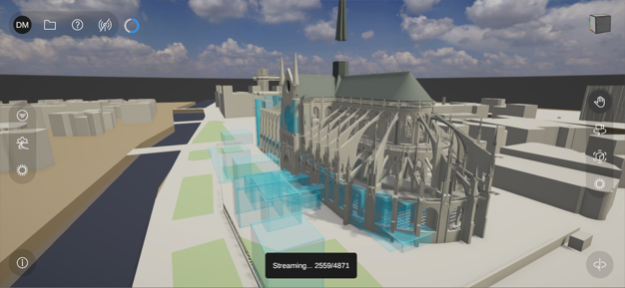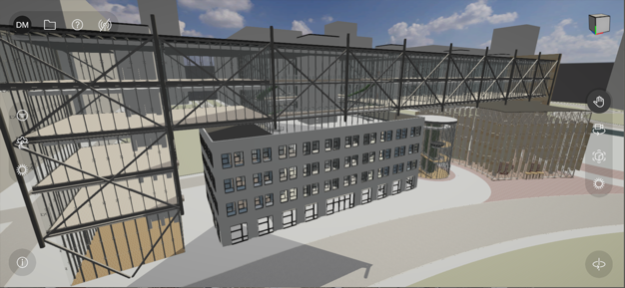Unity Reflect Review 3.2.1
Continue to app
Free Version
Publisher Description
Unity Reflect is a BIM design and coordination solution that connects all project members on one immersive, collaborative, real-time platform regardless of device, model size, or geographic-location. Transfer your BIM data from Revit, Navisworks, SketchUp, and Rhino into real-time 3D experiences on a range of devices in AR and VR to bridge the gap between design and construction.
Unity Reflect allows you to:
• Visualize BIM (Building Information Modelling) models on your phone or tablet by connecting to a Unity Reflect server.
• Open a live link and see changes made to the model in your design application reflected in real time in the Unity Reflect app.
• Filter your model based on its BIM metadata and highlight systems and components independently.
• View your model in augmented reality in world-scale
In order to make your model available to the Unity Reflect app, you must first publish it to a Unity Reflect server. To do so, simply install a Unity Reflect plugin in your design application (Revit, Navisworks, BIM360, Sketchup, Rhino) and tap the Export or the Sync button.
Aug 3, 2022
Version 3.2.1
The latest Unity Reflect Review release includes the following new features and improvements;
- UK server option: users can now publish their models to a UK-based server! To use, please change the region in the dashboard application first.
- Revit 2023 and Navisworks 2023 plugins: users can now publish models from the 2023 versions of Revit and Navisworks
- Meta Quest 2 support: collaborate with up to 25 users cross-platform, inspect BIM data, take accurate measurements in imperial and metric units and complete sun studies.
- General improvements - updates to performance stability, tool tips, annotations, navigation, AR markers and the measurement tool.
About Unity Reflect Review
Unity Reflect Review is a free app for iOS published in the Office Suites & Tools list of apps, part of Business.
The company that develops Unity Reflect Review is Unity Technologies ApS. The latest version released by its developer is 3.2.1.
To install Unity Reflect Review on your iOS device, just click the green Continue To App button above to start the installation process. The app is listed on our website since 2022-08-03 and was downloaded 3 times. We have already checked if the download link is safe, however for your own protection we recommend that you scan the downloaded app with your antivirus. Your antivirus may detect the Unity Reflect Review as malware if the download link is broken.
How to install Unity Reflect Review on your iOS device:
- Click on the Continue To App button on our website. This will redirect you to the App Store.
- Once the Unity Reflect Review is shown in the iTunes listing of your iOS device, you can start its download and installation. Tap on the GET button to the right of the app to start downloading it.
- If you are not logged-in the iOS appstore app, you'll be prompted for your your Apple ID and/or password.
- After Unity Reflect Review is downloaded, you'll see an INSTALL button to the right. Tap on it to start the actual installation of the iOS app.
- Once installation is finished you can tap on the OPEN button to start it. Its icon will also be added to your device home screen.